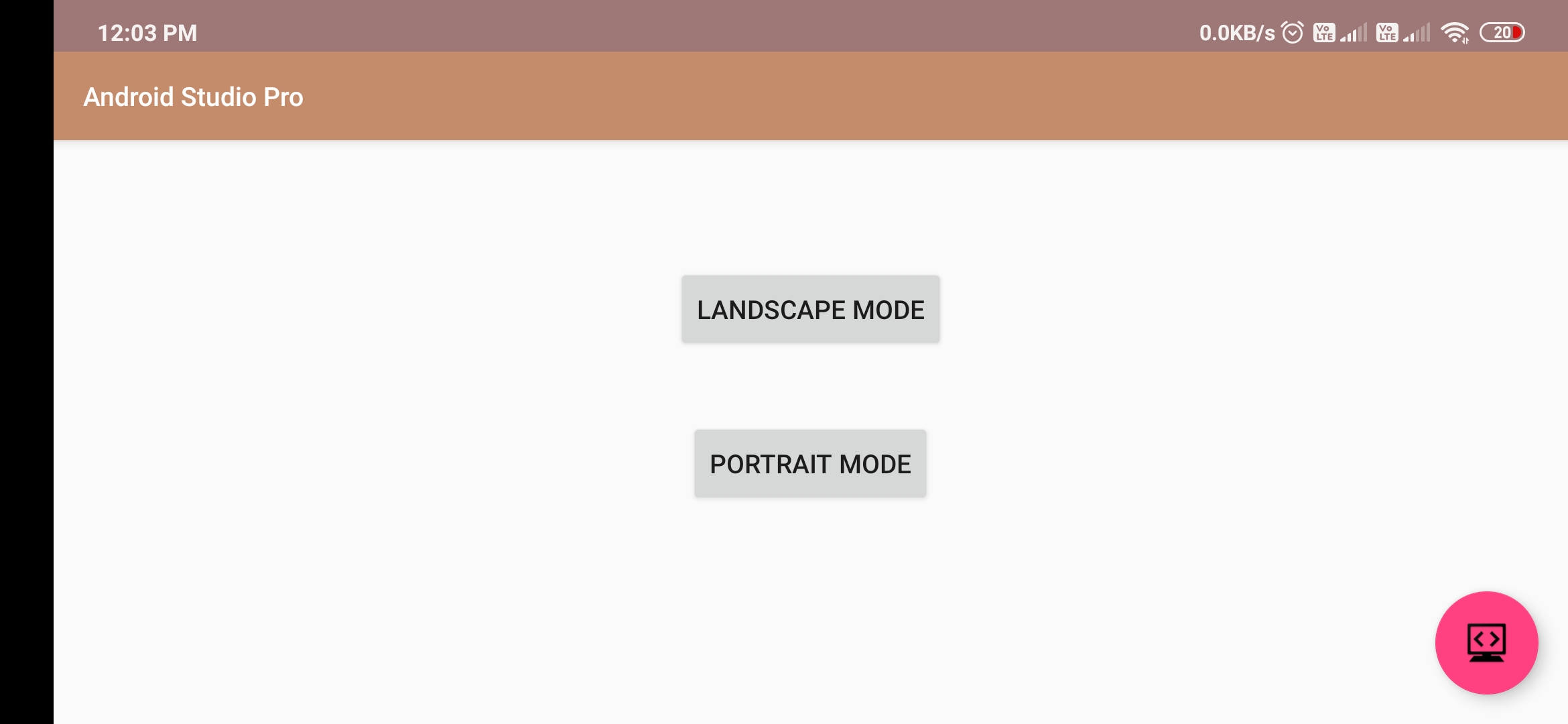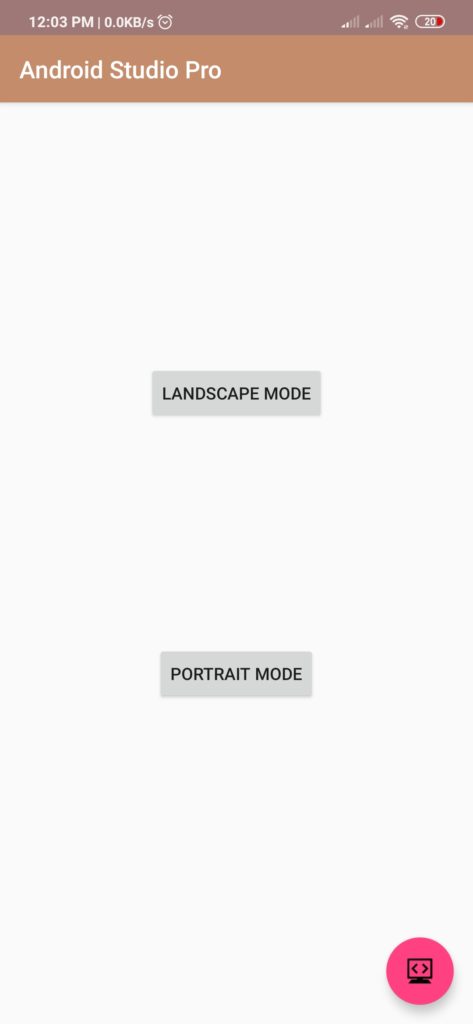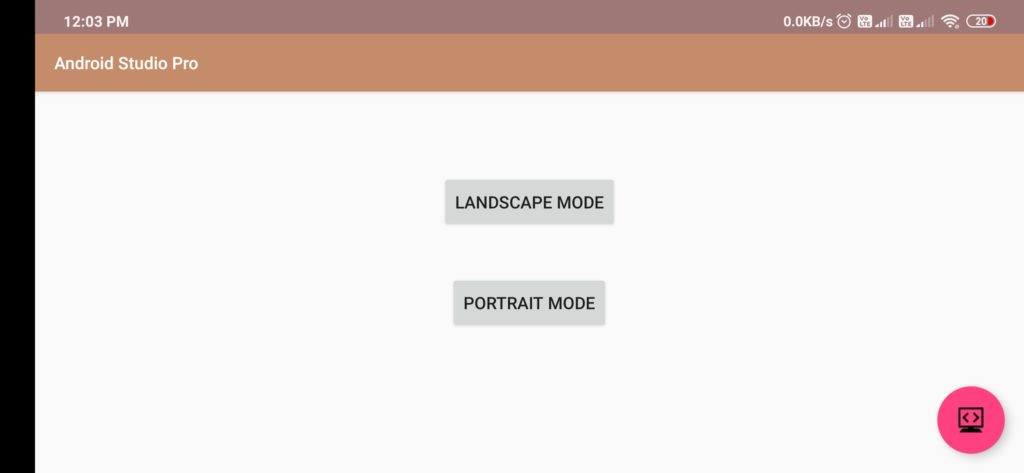screen rotation android source code
Hello Guys. Welcome to our new tutorial of android screen rotation using android studio. simple click button for change screen orientation.
please follow the code given below to rotate your android screen.
- First Create a new project in Android Studio
- File ⇒ New Android ⇒ Application Project
- Then Open src -> package -> MainActivity.java and then add following code :
JAVA (MainActivity.java)
|
1 2 3 4 5 6 7 8 9 10 11 12 13 14 15 16 17 18 19 20 21 22 23 24 25 26 27 28 29 30 31 32 33 |
import android.content.pm.ActivityInfo; import android.support.v7.app.AppCompatActivity; import android.os.Bundle; import android.view.View; import android.widget.Button; public class Changescreenorientation extends AppCompatActivity { Button Landscape, Portrait; @Override protected void onCreate (Bundle savedInstanceState) { super.onCreate (savedInstanceState); setContentView (R.layout.activity_changescreenorientation); Landscape = (Button) findViewById (R.id.button1); Portrait = (Button) findViewById (R.id.button2); Landscape.setOnClickListener (new View.OnClickListener () { @Override public void onClick (View v) { setRequestedOrientation (ActivityInfo.SCREEN_ORIENTATION_LANDSCAPE); } }); Portrait.setOnClickListener (new View.OnClickListener () { @Override public void onClick (View v) { setRequestedOrientation (ActivityInfo.SCREEN_ORIENTATION_PORTRAIT); } }); } } |
XML (activity_main.xml)
|
1 2 3 4 5 6 7 8 9 10 11 12 13 14 15 16 17 18 19 20 21 22 23 24 25 |
<RelativeLayout xmlns: android = "http://schemas.android.com/apk/res/android" xmlns: tools = "http://schemas.android.com/tools" android: layout_width = "match_parent" android: layout_height = "match_parent" > <Button android: id = "@ + id / button2" android: layout_width = "wrap_content" android: layout_height = "wrap_content" android: layout_below = "@ + id / button1" android: layout_centerHorizontal = "true" android: layout_marginTop = "14dp" android: text = "Portrait Mode" /> <Button android: id = "@ + id / button1" android: layout_width = "wrap_content" android: layout_height = "wrap_content" android: layout_alignParentTop = "true" android: layout_centerHorizontal = "true" android: layout_marginTop = "156dp" android: text = "Landscape Mode" /> </ RelativeLayout> |